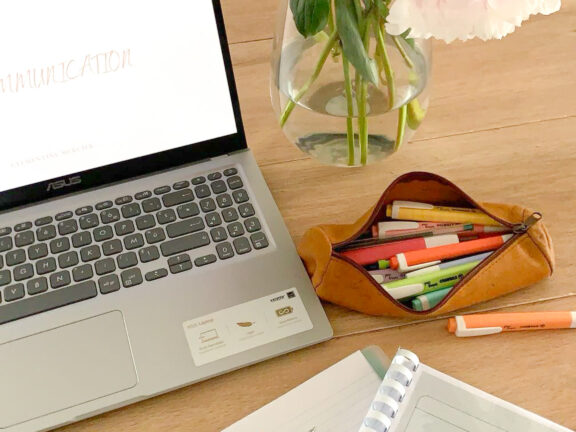How To Build A LinkedIn Profile in College
Are you a college student unsure where in the world to start with building your LinkedIn? I get it! I’ve been there! Through trial and error I learned how to build my own LinkedIn along the way.
So today, I will tell you how to build a LinkedIn profile as a college student and prevent you from making the mistake I made!
Hey, y’all! My name is Isabella, and I’m a college student learning how to navigate adulthood right alongside you! Today I will tell you How To Build A LinkedIn Profile In College!
Where to start
1. Get the app
Simple & straightforward but nonetheless crucial.
2. Upload your headshot
Get a professional headshot done! If possible, I highly recommend splurging a little for a skilled photographer. If you get nice headshots now, you will be able to use them frequently through the beginning of college. I still use mine now!
However, you do not need to hire a photographer by any means because they can often be expensive. Try to find a friend or a friend’s parent who has a nice camera and enlist their help to take headshots of you.
TIP: Some schools offer free headshots for students, so be sure to check if your university provides this service.
This truly does make a difference! It is ideal to be in a business professional outfit for the picture, or business casual if necessary. I wore a full suit with heels, but the image will only be waist up. If you’re looking for some affordable business dresses, check out Stunning Business Professional Dresses From Amazon.
3. Design a LinkedIn banner or pick an image
You have two options here! Option 1: Select an image related to your college or major. Alternatively, Option 2: Design a custom LinkedIn banner.
I currently have a scenic image of my college campus, which I know many others do, or they have a scenic picture of their hometown.
Alternatively, many people create custom banners with their names on them, such as the one below, which I made as an example. I created this using Canva by typing “LinkedIn Banner Template” into the search bar and editing an existing template.
Pick one of these two options because you have the creative liberty on your LinkedIn! However, remember not to get too carried away with colors or designs, as the main priority is for your account to look organized and professional.

4. Edit your headline
Write a compelling hook in your headline by using adjectives or descriptive phrases. An example of this is “Personable | Determined | Goal Driven | Pre-Law Student at _______ University.”
Mine is “Law and Justice Student at _______ University of College of Liberal Arts.”
You could add “Seeking 2026 Summer Internship,” “Creative,” or “Passionate about Politics.” You can add pretty much any descriptive phrase or word along these lines that pertains to your job market.
Be sure to separate them with a vertical bar, as shown in the examples above.
5. Write your summary
This is essentially an elevator pitch, providing anyone viewing your LinkedIn profile with a brief synopsis of your career path, passions, and relevant skills and positions.
This can be as short or as long as you want; you just want to give potential employers a glimpse into what makes you, you, and what sets you apart from other applicants.
Include your email and a call to action at the end. This is what I have on mine.
“I am excited about the future and the opportunities ahead, particularly in the legal and political fields. I would love for you to reach out to me at abdcefg@gmail.com to connect and explore our shared interests.”
6. List your experience
This is where you will list all of your extracurricular experiences. Add any clubs, leadership positions, small businesses, or jobs here!
Include a brief blurb or roughly two bullet points about what you did in this position. Keep this brief and to the point.
Be sure to use percentages and numbers when possible! For example, after listing your work experience in marketing, you could say something like, “Directly resulting in 6 new clients,” or working in analytics, saying “Streamlining efficiency by 40%.” Don’t make up numbers, but if you can get this information, it is excellent to include.
7. Add youR education
List where you went to High School and where you went to college, graduate school, etc.
Whatever schooling you have completed or are currently completing, be sure to include the name of the school and the timeframe you were there under ‘Education’.
8. Add your skills
Add the skills that you have learned in your lifetime that may pertain to your job market or make you a competitive applicant. Don’t go too overboard with skills, definitely not more than 10.
Be sure to add where you have learned each skill, which is a feature that LinkedIn offers, allowing you to link an experience to a specific skill.
9. Customize your URL
To do this on a phone, click the three dots in the image below, then select “Contact Info”, and finally tap the pencil in the top right corner.
This will direct you to your profile URL. Tap on it, and you will be taken to a page where you can edit it.
Make it something very straightforward, like first name & last name, or first initial & last name. This will make it appear cleaner when you add this link to your resume.



What to do after it’s made
1. Connect/follow with others
Connect with people in your community to grow your connections.
I don’t think there is any rule about whether you can only connect with people you personally know or not. I only connect with people who go to the same university as me or with whom I have something in common, for example, they go to the law school I want to go to.
I also recommend following the corporations or places where you may want to work or go to grad school, because that shows interest and may help you in the long run!
2. Interact with your community
I recommend checking LinkedIn roughly once a week, at least to like and comment on others’ posts.
Check it roughly once a week to like and comment on other people’s posts who you are connected with.
3. Keep your account updated
Be sure to regularly keep your LinkedIn updated as you get new jobs, positions, extracurriculars, or awards.
4. Post to announce your updates
Consider posting images from any unique experience that you attend that may pertain to your career goals or will make you look like a competitive applicant.
For example, one of the organizations I am involved in took a day trip to our state’s capital to meet some representatives. If I had taken any images from that day, it would have been perfect to post about and share a brief paragraph about what I gained from the experience.
I truly hope this post helped you feel more prepared to tackle adulting in college! LinkedIn is a great tool to use for career preperation and networking so be sure to use it to it’s full potential.
If this post helped you, be sure to check out another daunting college task, How to Switch From A Pediatrician To An Adult Doctor in College.
With Love,
Isabella XO